Last updated on May 20th, 2020 at 07:59 pm
Does Facebook have dark mode ? Yes, Facebook was working on this feature since long and has made changes in Facebook website. Now this new Facebook website having dark mode and light mode is available to everyone worldwide. Have you checked it so far ?
In the new Facebook website interface, access to groups, events, games, and videos made easy and will load faster.
The most impressive and appealing feature is Dark mode, as Facebook made it available for Whatsapp app. You can toggle between Dark mode and Light mode through a drop-down menu in new Facebook site.
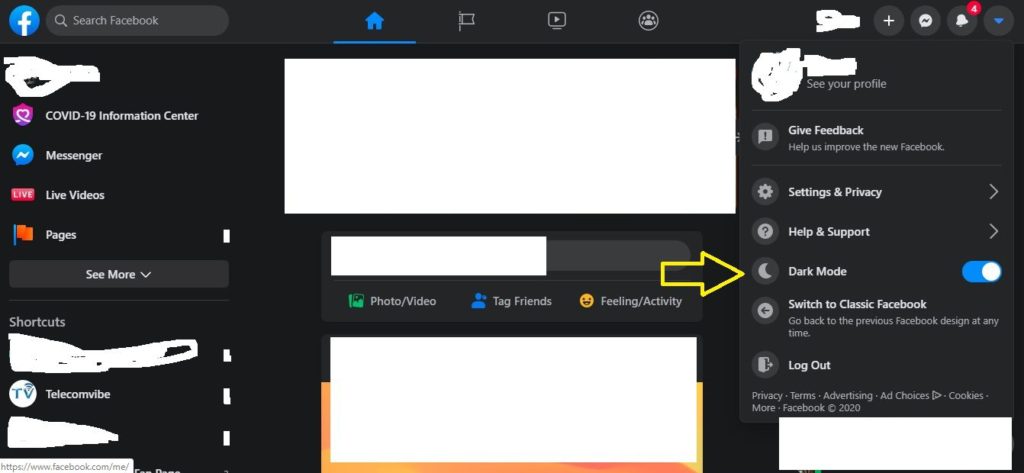
If you are still using classic Facebook, first of all switch to new Facebook by a toggle switch available in drop-down menu top right corner.
After switching to new Facebook, you will see again drop-down menu at right top corner, click it and now you may switch to Dark mode of Facebook. Got it !
This Dark mode is still not available in official Facebook app so if you want to avail Dark mode feature on your smartphone also, you have to install Facebook Lite app instead from Play store
After installing Facebook lite, login it and tap the hamburger menu in the top right, then tap the toggle next to Dark Mode. That’s it. Once you do, you’ll immediately see the gray-themed Dark Mode take effect.
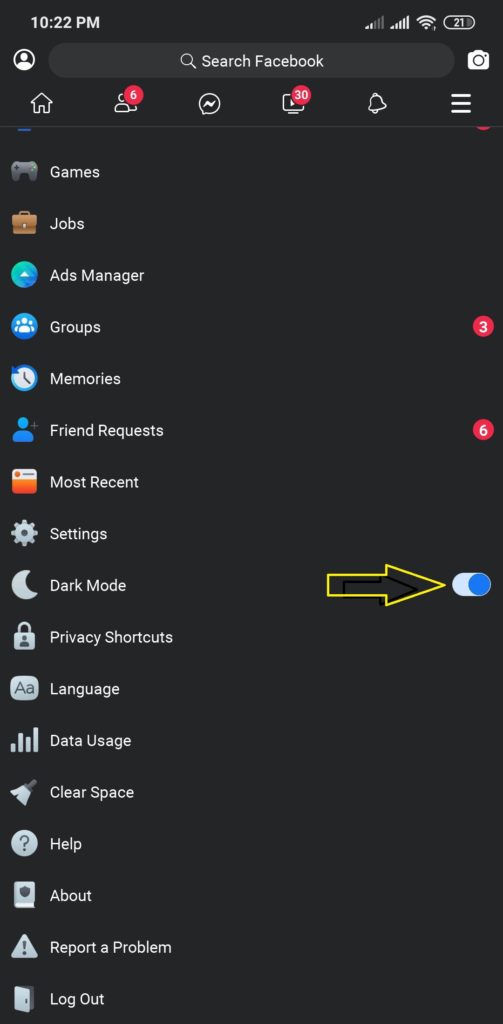
Is this helpful to you? Comment in the box below.


