Last updated on March 9th, 2023 at 02:52 am
Payment by wallets like PayTM, PhonePe, Google Pay Bhim app, etc are very common in practice and now even people in rural areas also prefer to make payments by these wallets so here we will see how to send Money without the Internet by using a USSD code *99#
The penetration of smartphones in India is still low and most people in rural areas also use feature phones which don’t support Internet facilities. There are many places and dark spots where Internet services are still not available. In such a scenario, if you want to make payment online without an Internet facility, you can use Mobile Banking Facility launched a decade ago by The National Payments Corporation of India (NPCI) by using a USSD code *99#

Now let us see, how you can use this facility
If you don’t have a UPI PIN code, before making the UPI payments, you need to set up your account and generate a UPI PIN as follows:
Note: You must proceed with your mobile number which is linked to your bank account number only. Currently, this facility is available for Airtel, BSNL, MTNL, and Vodafone customers. Jio customers need to wait for it.
Step 1: Launch the call dialler and dial *99# on your smartphone or feature phone, it will pop up a screen “Welcome to *99#”, tap the OK button.
Step 2: Now another screen will pop up with seven options, Select the 7th option for generating UPI PIN and tap the send button.
Step 3: Now one more screen will pop up with two options, select the first option to generate a new UPI PIN and tap the send button.
Step 4: Now a new message screen will open where you have to fill up the last 6 digits of the debit card, space, and expiry date. Now tap to send button.
Step 5: New message window will pop up where you have to type 6 digits as per your choice, these 6 digits will be your new UPI PIN number. When you will tap send button, one more window will pop up to re-enter this 6-digit UPI PIN number. After the confirmation message, you have successfully generated a UPI PIN number.
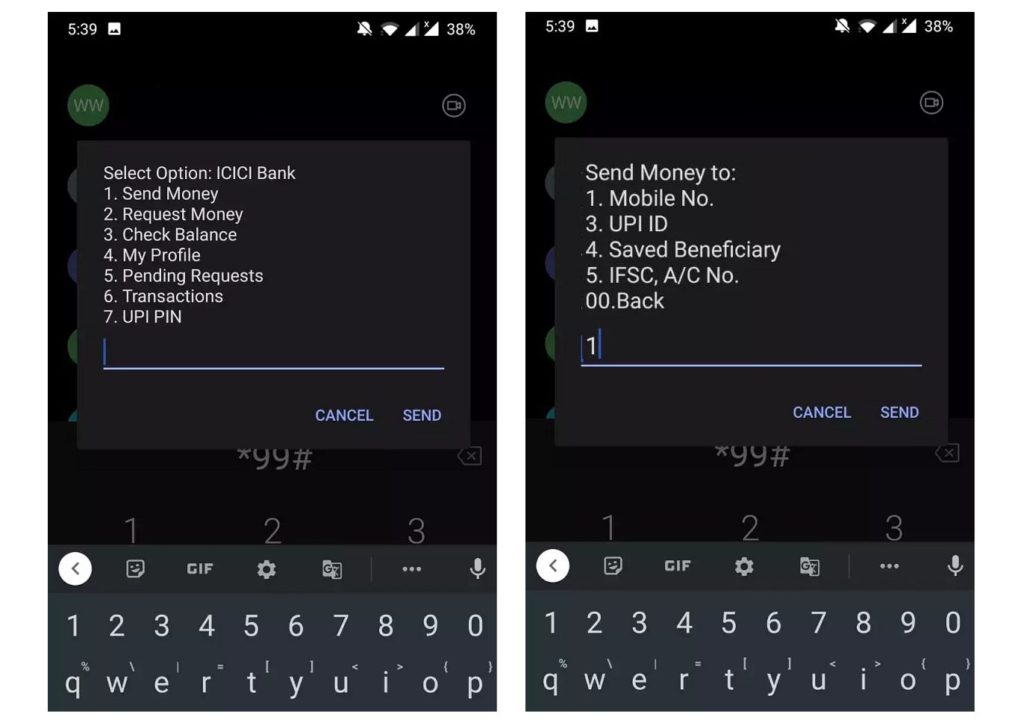
How to send Money without Internet by USSD code *99#
Now after successfully generating UPI PIN, you can now make payments without an internet connection by following the steps
Step 7: Launch the call dialler follow the first two Step 1 and Step 2 as explained above, dial *99#, and select option 1 to send money.
Step 8: Now a new message will pop up with 5 options like 1. Mobile No., 3. UPI ID, 4. Saved Beneficiary, 5. IFSC, A/c No. and 00 Back.
If you want to transfer money to a mobile number, be assured that the mobile number of the receiver must be linked to his/her bank account number.
Select option 1 and enter the mobile number of the receiver in the new pop-up screen and tap the send button.
Step 9: A new screen will pop up where you can enter the amount to be transferred and tap the send button.
Step 10: One more screen will pop up where you can type a remark for the receiver and tap the send button.
Step 11: Now again a confirmation screen will pop up where all details will be shown like the Mobile number of the receiver and amount. If all these details are correct, type 6-digit UPI PIN in a box shown on the screen and tap the send button.
Step 12: Now two more screens will pop up for saving the mobile number in your contact list and thanks for using the service.
That’s all. You have successfully transferred the money from your phone without using the Internet.


