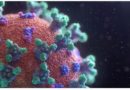Last updated on July 26th, 2020 at 11:18 am
Amidst widespread Corona Covid-19, Indian Government has declared 21 days lockdown and official of Government, as well as Private Companies, have been either instructed not to come to office or work from home.
Official engaged for work from home needs a good internet connection so that they can communicate with their office throughout the day. It is time; you can check your Laptop and Internet connection and get very good internet speed.

Here are few ways, by which you improve internet speed.
- First of all check the internet speed of your Broadband connection by Speedtest website or any other website, which you may feel comfortable.
- If internet speed is OK, then the issue might be in your Laptop/ Desktop computer. Scan it with good Anti-virus software and update all software on your Laptop/ Desktop.
- If you are connecting your Laptop by WiFi connection with your Broadband router, please switch off the router, wait for 10 seconds and then again switch ON the router and connect your Laptop with WiFi, internet speed may improve.
- If still you are not satisfied, try to check internet speed near the router, if it improves, try to relocate router to a place where you usually use Laptop.
- If you can’t relocate router, use router extender and place it near your working area, internet speed will improve.
- One more thing can be done, jack out router cable from the router, switch off the router and after 10 seconds, again switch ON the router and jack in the router cable, internet speed will improve.
- If your working area is near to router, you may use Ethernet cable to connect your Laptop/ Desktop computer to the router, this will improve internet speed as compared to a WiFi connection.
- If your Laptop or Desktop is slow, clean up it and try to delete temporary files and other unnecessary files for which you may use CCleaner software. You may run Temp, %Temp% and Prefetch in Run command and delete all files of these folders. Don’t save any file on Desktop.
- Don’t save any file in C drive except your operating system software, keep storage space of C drive free.
- While using the internet, switch off Microwave oven.
If you tested these steps and improved internet speed, please share your experience in the comments below.