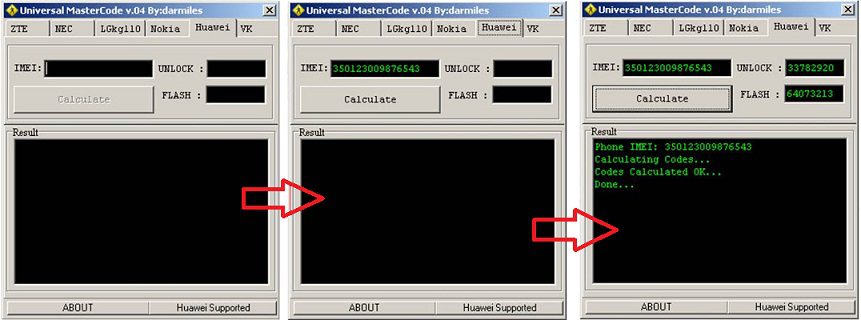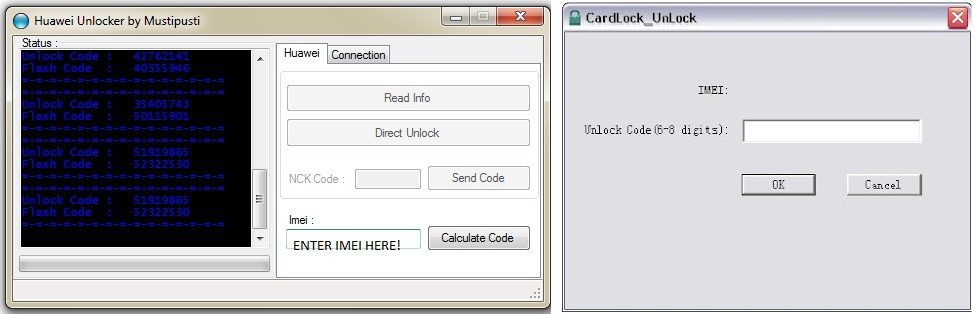Last updated on March 29th, 2023 at 04:08 am
In the previous post How to unlock 3G dongle we have seen how the customers are being lured to go for promotional offers from mobile operators and they buy 3G data cards at reduced prices with some freebies offered by the mobile operators. When some customers find the services or tariffs of present mobile operators unsatisfactory they are in search of alternatives but they can’t use the dongle until they unlock 3G dongle so that it can be used with other SIM of other mobile operators. In a previous post, we have seen how to unlock Teracom dongles but many operators provide dongles of Huawei, ZTE, NEC, LG, Nokia, etc so in this post
How to unlock 3G Dongle (DataCard)
To unlock 3G dongle, you just need the IMEI of your dongle which can be found on the packing box or from the dongle menu, or written on the dongle itself.
To unlock these 3G dongles, just follow the following steps.
If you search the web, you may find many sites which explain how to unlock dongles, but here you will find complete tutorials without any doubt and skipping any step.
Step-1: Just search on the web for “Universal Master Code Software” and then download it on your PC.
Step-2: Now open it, after downloading. It doesn’t require any installation.
Step-3: Now enter the IMET number of your dongle and hit the Calculate button, it will give you UNLOCK code and FLASH code, note down these codes.
Step-4: Now run the “CardLock UnLock” software you downloaded (screenshot below) and then type in the Unlock Code when you just noted down. Press OK and wait for the “Unlocked Successfully” message.
Step-5: Now jack out the dongle from the USB port and change the SIM with a new one and again insert the dongle into the USB port. It will ask you to enter either UNLOCK code or the FLASH code, accordingly enter the code and try to connect the Internet with the new APN setting of your new mobile operator.
The above software will work and in case you find any difficulty, we may try another procedure as below
One more piece of software is also available on the web for unlock 3G dongle. To download the software from Skydrive pl click here
Download the Huawei unlocker from the following link and enter the IMEI code of your dongle as shown below and then hit the Calculate code. In the left side window, you will get Unlock and Flash codes, note down these codes.
Now run the “CardLock UnLock” file and then enter Unlock Code as noted in the above step and then hit the OK button and then wait for the “Unlocked Successfully” message.
Now to make Datacard ready for other SIMs, run the installer software “Mobile Partner”. The software will search and detect your Datacard. Then, go through the Steps carefully and wait for the process to complete.
That’s it!
Now open the Mobile Partner software and you will be able to use the 3G Datacard with any SIM of any mobile operator.
So now you may be able to unlock 3G dongle and enjoy the services and tariffs of a new mobile operator