Last updated on January 19th, 2021 at 10:06 am
During the COVID-19 pandemic period, peoples are connected by social media apps and Facebook is one of them which is the most social media app used worldwide.
You must be aware that Facebook is keeping all records of your Facebook activity but many of you don’t know that Facebook is also keeping a record of your activity on your phone, other than Facebook i.e. called Off-Facebook activity. Be it google search history, or bank transaction details, etc.
Actually, almost all apps installed on your phone and many websites share your data with Facebook and information may include
- Opening an app.
- Logging into an app with Facebook.
- Viewing content.
- Searching for an item.
- Adding an item to a shopping cart.
- Making a purchase.
- Making a donation.
But Facebook assures that they don’t receive sensitive information such as health and financial information, your date of birth and passwords, etc.
Facebook uses all these information for
- Showing more relevant ads. while using the Facebook app
- Suggest groups, events, or Marketplace items you might be interested in.
- Help you discover new businesses and brands.
- Help businesses and organizations understand how their website, app, or ads are performing and whether they’re reaching the right people.
- Identify suspicious activity to help keep Facebook safe.
If you want to stop Facebook from collecting this information, you may do it by following the steps
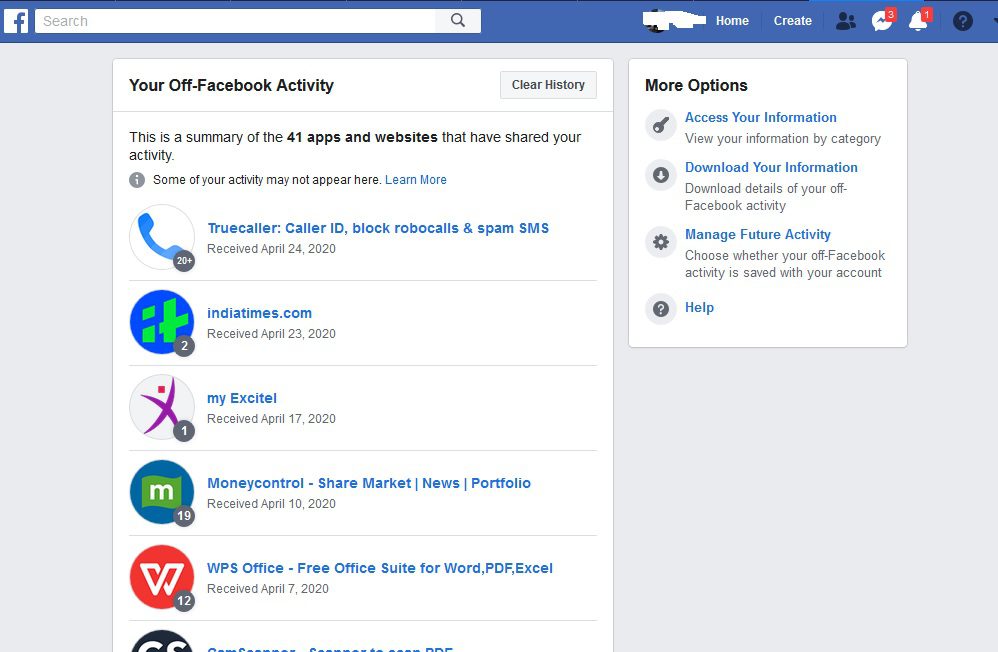
Login your Facebook app
- Scroll down and tap “Settings & Privacy” and tap on “Settings.”
- Now Click the “Your Facebook Information” heading.
- Now Select the “Off-Facebook Activity” heading in the middle of the page.
- Next, click on “Manage Your Off-Facebook Activity.” This will prompt you to enter your Facebook password again.
- Now from the “Manage Your Off-Facebook Activity” page, click on “Manage Future Activity,” which will prompt a pop up where you should click “Manage Future Activity.” This will take you to another page where you can switch a toggle for “Future Off-Facebook Activity.”
In this way, Facebook will not receive information from any app and websites but what about the information collected by app and websites?

