Last updated on March 9th, 2023 at 01:02 am
There are several options for fixed 5G fixed home internet in the USA that offer 5G connectivity. Some popular ones include T-Mobile Home Internet, Verizon 5G Home Internet, AT&T 5G Home Internet, and Starry Internet.
- T-Mobile Home Internet: T-Mobile Home Internet offers unlimited data with no data caps, easy installation, competitive pricing, and nationwide coverage. They also offer a 15-day trial period, so you can test their service without committing to a long-term contract.
- Verizon 5G Home Internet: Verizon 5G Home Internet offers high speeds and low latency with no data caps. They also offer a 5G home router that can connect up to 30 devices, making it a great choice for households with multiple people and devices. However, it’s important to note that their coverage is currently limited to select cities and neighborhoods.
- AT&T 5G Home Internet: AT&T 5G Home Internet offers unlimited data with no caps, and they also offer a self-installation option. However, their coverage is currently limited to select cities and neighborhoods.
- Starry Internet: Starry Internet offers unlimited data with no caps and no long-term contracts. They also offer 24/7 customer support and a self-installation option. However, their coverage is currently limited to select cities and neighborhoods.

T-Mobile home internet is very popular and offers several benefits and perks but before selecting it, it’s important to consider factors like availability in your area, speed and latency, pricing and contract terms, and customer support. Additionally, it’s important to check coverage maps and read customer reviews to get a better sense of the quality of service you can expect from T-Mobile.
T-Mobile Home Internet’s unlimited data plan costs $50 per month when you set up with AutoPay. Otherwise, it’s $55 per month. Taxes are included in that price. You can get home internet for $30 per month if you have at least one Magenta MAX or equivalent voice line or otherwise you can get home internet for $40 per month with other T-Mobile postpaid wireless plans.
T-Mobile also have a Home Internet Lite plan for $50 per month for 100GB of data. T-Mobile Home Internet Lite is available in areas where T-Mobile doesn’t have the capacity to offer an unlimited plan. There are no contracts with the service. You can cancel at any time. T-Mobile is charging a $35 activation fee from new customers now. The download data speeds of T-Mobile Home Internet are between 33 Mbps and 182 Mbps while Upload speeds are between 6 Mbps and 23 Mbps.
Benefits of T-Mobile Home Internet:
- No data caps i.e it provides unlimited data with no hard data caps or overage fees. This means you can use as much data as you need without worrying about additional charges.
- Easy installation i.e. you can set up home Internet easily, and customers can do it themselves without the need for a technician to visit their home. This makes it a convenient and hassle-free option for customers.
- Competitive pricing i.e prices are very competitive, with no hidden fees or contracts required. This makes it an affordable option for customers who want high-speed internet without breaking the bank.
- Nationwide coverage: T-Mobile’s 5G network covers over 100 million people across the United States, so customers can get fast internet speeds almost anywhere. This makes it a great option for customers who want reliable internet connectivity, no matter where they live.
- 15-day trial i.e. you can avail of offers of a 15-day trial period, so customers can test their service without committing to a long-term contract. This means you can try out T-Mobile’s internet service and see if it meets your needs before making a long-term commitment.
If you are comfortable with T-Mobile Home Internet in your area, you can get amazing deals as detailed below when you sign up for the T-Mobile 5G Home Internet plan:
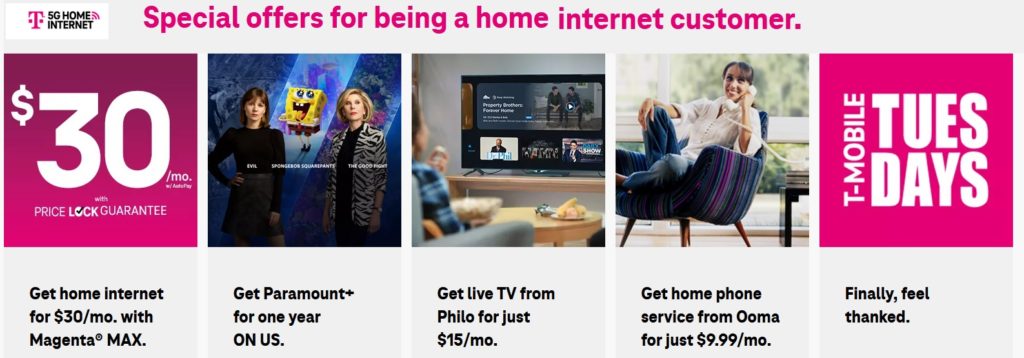
- $20 off per month when signing up for 2+ Magenta MAX lines
- Free Paramount Plus for 12 months, worth $4.99/month or $49.99/year
- Live Philo TV streaming service for only $15 per month for 12 months
- Free Ooma Telo Air device (worth $129.99 value) when you sign up for Ooma Premier ($9.99/month) for 18 months.
- Free 5G Wi-Fi Gateway included at no cost
- Price Lock guarantee when you sign up
- 15-day money-back guarantee
How to setup T-Mobile 5G Fixed Home Internet Gateway
Setting up T-Mobile Home Internet is very easy and you can do it by following the below steps
- Unpack your Home Internet Gateway and ensure that you have the following items: the Gateway, the power adapter, an Ethernet cable, and a SIM card.
- Insert the SIM card into the SIM card slot on the Gateway. The slot is located at the bottom of the device.
- Connect the power adapter to the Gateway and plug it into an electrical outlet.
- Connect one end of the Ethernet cable to the WAN port on the Gateway and the other end to your computer or router. This will enable you to access the internet via the Gateway.
- Turn on your computer or router, and wait for it to establish a connection with the Gateway.
- Create your T-Mobile ID and account.
- Download the T-Mobile Internet app and the app will guide you through the initial set up your gateway & network by scanning the QR code on the bottom of the Gateway equipment.
- Move the Gateway equipment into the room and place it preferably near a window for the best signal strength
- Once the connection is established, you can start using the internet.
If you encounter any issues during the setup process, you can view this video of contact T-Mobile customer support for assistance.
T-Mobile 5G Home Internet’s unlimited plan is a great deal at $50 a month, particularly for households with limited internet options. For those with fast internet service from a cable or phone company, T-Mobile’s service is likely cheaper. But depending on your current plan, T-Mobile’s service may have slower speeds. Still, the low monthly price and signup perks may make T-Mobile Home Internet worth trying out.


