Last updated on December 28th, 2020 at 10:28 am
Nowadays, almost all messages are being conveyed by Whatsapp messaging app but often we get irritated for not being able to send a message to a number without saving it on our mobile phone.

Chill, now you have many ways to send Whatsapp messages to unsaved numbers. Here I will discuss two methods, you may use any of these methods, by which you feel comfortable
Method No.1
Open the web browser on your mobile phone and type the following web address in the address bar
‘https://api.WhatsApp.com/send?phone=number‘
Here the number is the mobile number with country code, suppose you want to send a Whastapp message to a mobile number 982102xxxx in India then you have to type the following complete address in the web browser on your mobile phone as
‘https://api.WhatsApp.com/send?phone=91982102xxxx’
After typing this address, a Whatsapp window will be opened in your Whatsapp messaging app, where you may chat with this number.
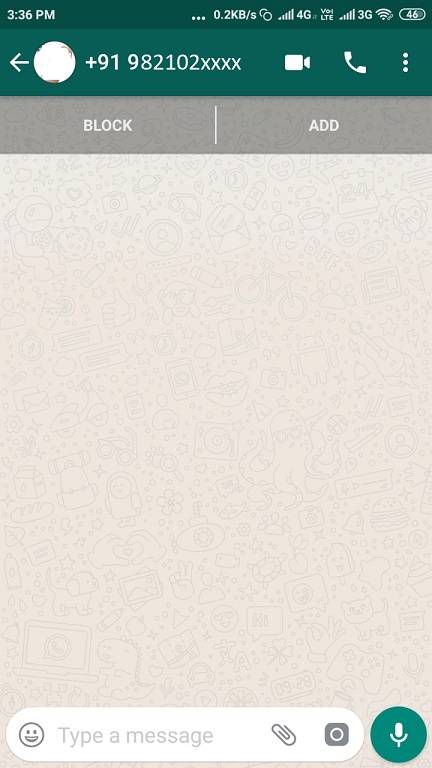
Method No.2
In case, you find the aforementioned steps confusing, you may take the help of an Android app. You may find many android apps on the Google play store but here I would like to mention two of the best apps
1. Direct Message – Chat Without Saving Phone Number
2. Easy Message – Quick send messages to phone number
Download any of the above apps on your mobile phone and dial your mobile phone number and start a chat in Whatsapp messaging app.
Whether this post helped you in sending Whatsapp messaging ?, Pl share your experience in the comments box.


