Last updated on April 18th, 2023 at 07:55 am
The user base of social media “Facebook” is now more than 800 million all over the world and the user from India has increased many folds during the last two years and it is now more than 65 million Indian users. If you want to access Facebook without Internet on your mobile without having a GPRS/ Internet pack from the mobile operator then this is possible if you are a customer of Airtel, Aircel, Idea, Videocon, Loop Mobile, and Tata Docomo only.
Actually, this comes true through Fonetwish, which is a Facebook application that can be used to check your Facebook account from your mobile phone without the internet for free. With this application, we can update our status, post on friends’ walls, chat, view notifications, send messages, view friends’ requests, etc without any internet connection.
How to access Facebook without Internet by USSD Code *325#
Now to avail of this service follow the following steps
1. First login to your Facebook account on any PC and search for fonetwish app.
2. When you enter the fonetwish application page, it will ask for your phone number. Enter your phone number and click confirm.
3. Now you need to dial *325# from your mobile, and you will receive messages on your mobile. You have to send a reply to all these messages one by one and then you can access your Facebook account.
You will be able to perform the following activities on your Facebook account:
- Read News Feed
- Update Status
- Post on others’ wall
- Send receive friend requests
- Send/Read messages or chat with online friends
- Check notifications
Apart from that you can like or comment on others’ status updates and even you will be able to access and change your account settings from your mobile.
The user of this service must take note of it that updating your status is free but other features like posting on the wall and checking notifications are not free. It is actually a subscription service and for using features other than updating status chargers 1 rs per day in India. You can unsubscribe from this service by dialing *325*22#.

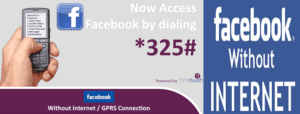
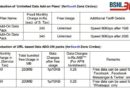

I’m so happy to read this. This is the type of manual that needs to be given and not the random misinformation that’s at the other blogs. Appreciate your sharing this greatest doc.