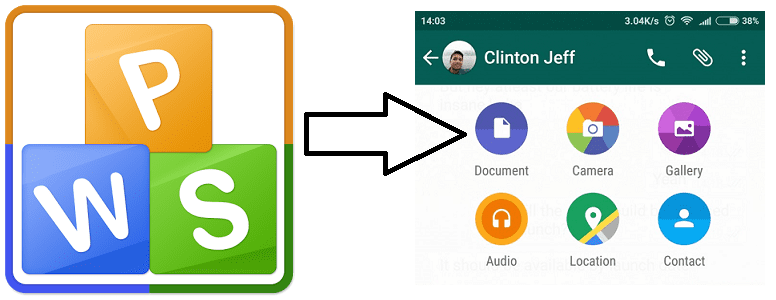Facebook’s owned WhatsApp has recently released its updated version for its users on all popular platform viz. Android, iOS and Windows phones and allows them to share PDF documents beyond videos and photos.
Most of us are using Kingsoft office app on our smartphones to manage documents be it pdf or any other format of Microsoft office Word or Excell sheets. When I tried to share these documents in Kingsoft office app, I could not able to share, every time I tap the attachment icon on Whatsapp and then document, it directs to a location where my all download files are stored. Many users sets external SD card for default storage but your Kingsoft files are stored in a particular folder of Kingsoft app files.
So I copied pdf file from the folder of Kingsoft app and pasted it in Download folder on the external SD card and then I could share it with Whatsapp.
You can also share your any pdf document stored anywhere in your phone by copying that pdf file to your default write disc.
If you want to share pdf documents from Kingsoft office, app, just go to “file manger” icon on your smartphone, to go Kingsoft office folder on External SD card and then tap file and download folder. Here are your all documents in every format. Now copy the pdf file from this folder and then paste it in download folder on External SD card.
Now you can open Whatsapp and share this pdf document to whom you want to share it.