Last updated on January 16th, 2023 at 07:05 am
Are you planning to enjoy Christmas 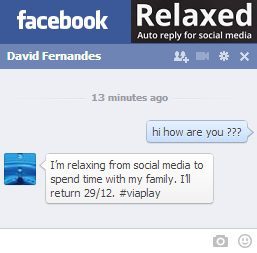
These social media apps keep you always online and give alerts on each and every activity on social media. These alerts may disturb you so get relaxed and enjoy your holidays by a auto service which will send a auto replay by a pre-defined message to all ones who will contact you on these social media. The service is being offered by Relaxed.com
How you can do this, here is the simple steps as follows
- For this you have to visit website www.autorelaxed.com where you can register yourself for auto replay on Facebook or Twitter or both.
- This will ask your profile details of the social media account. So as you select Facebook account, it will ask you to login your facebook account, login now.
- After logon to facebook, you may now select a pre-written message as auto-reply or you may also draft your own message within count of 140 characters.
- The message will be sent to the person who had contacted you within 2 to 4 minutes if you have not sent any reply. You may also set the time limit to send the message.
The message will be sent only once to a particular friend, if your facebook friend tries to contact you second time it will not send auto-reply to him/her.
Isn’t it cool?
At least your facebook friends should know that you are enjoying holidays and will contact them after return.
Relax and enjoy your holidays now…

