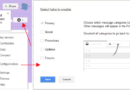Last updated on October 30th, 2020 at 02:54 pm
If you are using Gmail on your smartphone, you can safely secure your data of smartphones. Now a day, your smartphone is more valuable than your wallet because it contains more sensitive data like photo albums, social media accounts and payment apps used for money transfer.
In case, your smartphone is stolen, your first priority must be to secure your data in the following ways.
First of all change passwords of all your social media accounts from a laptop or other mobile phones immediately to avoid misuse of these accounts by the thief.
Now open the same Gmail account on a laptop, in which you have logged in on your smartphone.
In the search box, type Find My Device, this will open a page showing your device (Smartphone) as per the following picture.
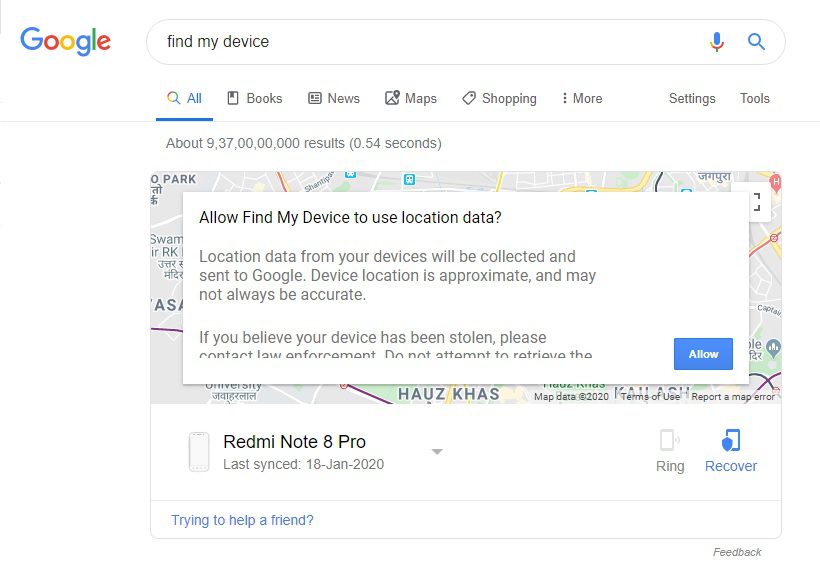
Click Allow button and this will open a new page as shown in below picture
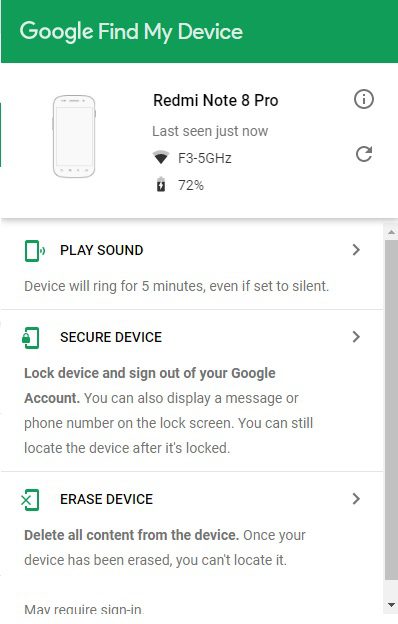
You can see, the Google also show the tower location, to which your phone is connected, if you can trace the phone, you may try but if you can’t, you have now three options
(a) Play Sound: If you click this option, your phone will ring with full sound even if it is on silent mode or on vibration mode condition is that your phone must be ON. The phone screen will not display anything and the thief may be confused, what happed to the phone.
(b) Secure Device: If you have not set any lock previously on your phone, now you can set a PIN or pattern lock or any password on your phone. By doing this, you can secure your data on your stolen phone.
(c) Erase Device: This option is the last option and by using this option, you can erase the contact list as well as all data from your phone. If the thief had switched off the phone but whenever the phone will be ON, it will boot at factory reset mode and data would be deleted. But now you may also be not able to contact/ locate your phone.
If you are using Apple iPhones, then you have to log in to www.icloud.com with your Apple ID and now you can locate your stolen iPhone and delete the data. By this procedure, you can delete the data from your iPhone but if you have sync data stored at other places, you may retrieve the data from there.
Please try this procedure once, if this article helped you, please comment