Last updated on January 17th, 2023 at 04:43 am
Once you delete accidentally any image, video, song, etc from your smartphone, you feel very upset but now cheer up, there are two ways by which you can recover your deleted files from your smartphone. In one option, you have to connect your smartphone to a Computer or Laptop, install “Recuva” recovery application software, and then recover your deleted files.
Another option is that you must have an application on your smartphone which works like a recycle bin as you have on your computer but in the second option, you can recover those files which you have deleted accidentally after installing the apps.
So we tell you both ways of getting back deleted files so that you can adopt the procedure as per your convenience.
Option-A: Recuva
Step-1: You can download Recuva by clicking here, it is free and has the fastest recovery times for files, though older deleted files might require deeper scanning and which consume more time.
Step -2: Install the “Recuva” application on your computer and run the wizard. You can choose the type of files that are to be recovered the location of the deleted file, it may be a memory card but make sure it must be connected to your computer via an external card reader. You can also use this application for recovering files from your device’s internal memory by selecting it instead of the memory card.
Step 3: Now it will prompt you to start the scanning. If the files that are to be recovered are several days old you will have to select the “deep scan” option before you begin a data scan. The older files have lesser chances of a successful file recovery as data is constantly over-written on the media. For best results try recovering files as soon as possible and take the media card out of the device if you have accidentally deleted an important file. The end result shows the recovered files.
Option-B: Recovery Software
If you search on google play for “recover deleted files”, you will find lots of applications for your smartphones but here I would like to tell you about the most popular application among all of them. This is “Recovery Software” developed by Wolfapps and is absolutely free. After downloading, it simply works as well as a recycle bin for your Smartphone and Tablet.
It has all features of restoring deleted pictures, videos, and songs, and moreover, it also shows you a preview of your deleted files before recovering. The developer is also working to add features of restoring “contacts” from your phone book and “SMS text” from your message box.
So you can restore your deleted file by adopting any one of the above two options right now.

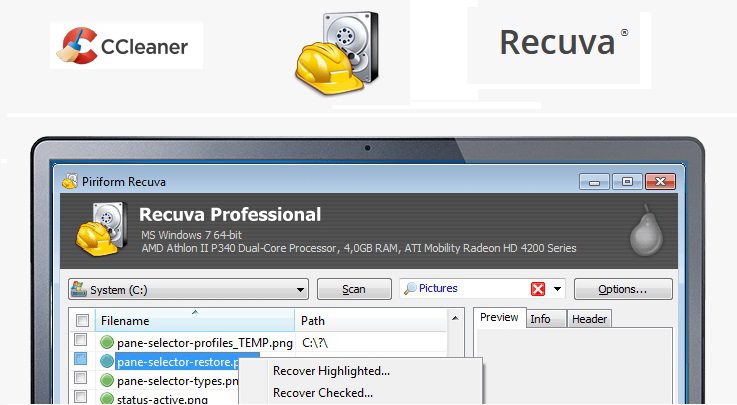



It fcking worked! I have managed to recover all delete pictures from SD card while using RECUVA file on Piriform.com. Dudes, thanks a lot for this! ciao Iris
Awesome software! It will be very helpful to recover deleted files from Android phones. Does your software recover data from SD card with corrupted file system? I have seen Remo Recover tool on internet and it is tremendously good software.
It’s perfect time to make some plans for the longer term and it’s time
to be happy. I have read this publish and if I could I want to suggest you some fascinating things or tips.
Maybe you could write subsequent articles referring
to this article. I wish to read even more issues about it!
You are so interesting! I don’t believe I have read through anything like this before.
So good to discover another person with a few genuine thoughts on this topic.
Seriously.. many thanks for starting this up. This site is something that is needed on the web, someone
with a little originality!
Fuck no. This is just for computers. I downloaded and the does not recognize this program. Waste of time.