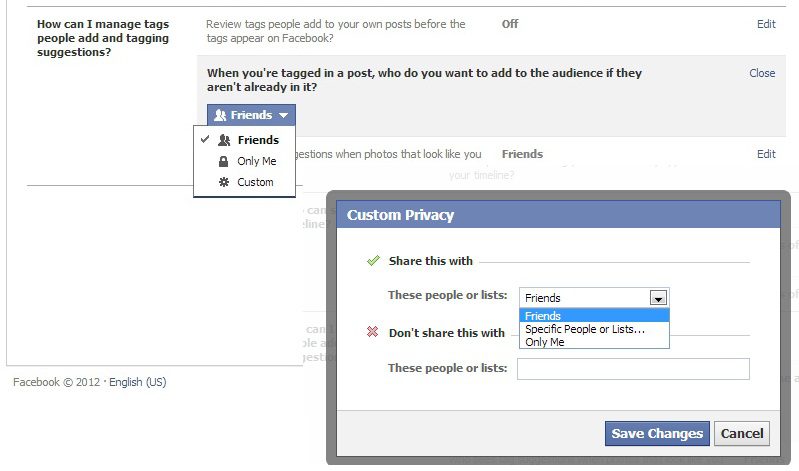Last updated on January 17th, 2023 at 04:12 am
If you have logged in to your Facebook account recently, you may be noticed that there are new Privacy Shortcuts on the right corner of your timeline.
Actually, Facebook has now changed its privacy policy and introduced some new settings, updated existing settings. With the new settings of Facebook now you can control who can see a photo posted on Facebook and tag you in that
photo. At present, if you are tagged in a photo shared by your friend says, Amit, including Amit’s friend, your friends, and you are able to see the photo even if your friends are not friend with Amit.
Now If you want that all your friend see this photo tagged with you, you can adjust this setting. Remember: This setting doesn’t apply if your friends are already in the audience, such as with a photo shared with the Public.
Now to control it follow the following steps.
- Just click the settings
- Now click timeline and tagging
- Now you will see the new setting “How can I manage tags people add and tagging suggestions?”
- Now click “edit” of “When you’re tagged in a post, who do you want to add to the audience if they aren’t already in it?”
- Here you will find many options and now as per your desire, you may set the setting.
The below photo depicts all