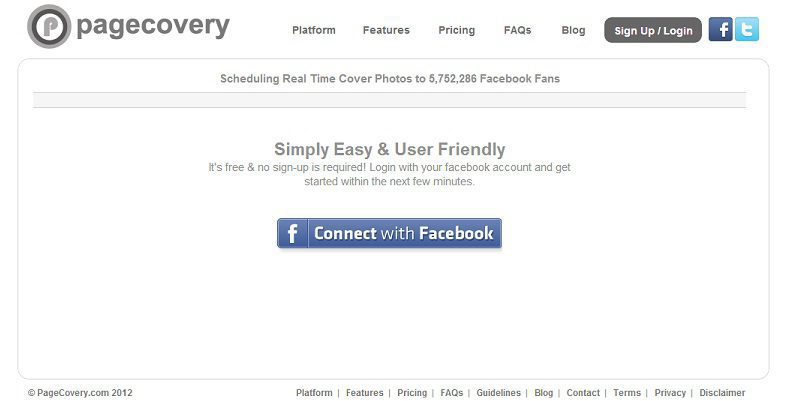Last updated on January 17th, 2023 at 03:52 am
Those of you who have Facebook accounts and maintain Facebook pages, want to use this space of Facebook pages to make it more effective and want to deliver your best for your audience or customers. Most bloggers and business houses maintain their pages on Facebook and use third-party tools to schedule Facebook posts because it saves their time and gets their business more exposure with fewer efforts.
At present, on the Facebook pages, you are uploading cover photos manually but now you can change cover photos at any time according to your planned schedule this could be done with the new application PageCovery
PageCovery
PageCovery is a new application that allows you to schedule change cover photos on your Facebook pages at a specific date and time. There is no need to sign up for this application rather it allows you to use your Facebook account to access the PageCovery app.
Just follow the below steps to schedule for change of cover page of your Facebook pages
- Visit PageCovery and click the sign-in button and then click “Connect with Facebook account”.
- Authorize the app to change cover photos on your behalf
- After login in, you have to choose a Facebook page that you own whose cover photo changes you want to schedule by clicking the “add page” button. Later on, you can select your other pages also.
- In the next step, you have to select the Time zone for the page. This is important if you’re targeting country-specific people on your Facebook page.
- On the next page, you’ll be provided with the image upload tool. You can choose ‘day or date schedule’ as how many days you want to set the image as a Facebook cover photo. Upload the image from your computer Set the date and time and hit ‘Schedule Cover’.
- You can also hide cover photo updates on your Facebook page news feed by ticking the checkbox.
Now the cover photo will automatically be changed and updated at your specified date and time.
PageCovery has another interesting feature called Live Feed Scheduler that allows you to display live image feed directly onto a Facebook cover photo which changes automatically at every minute interval. Perfect for streaming real-time images via cover photos like live Video Feed, Recent Instagram Picture, Flickr Feed, etc
As a free user, currently, you can schedule a maximum of 5 cover photos while the premium account offers you to schedule unlimited cover photos your Facebook pages.
Note: This new application doesn’t allow you to schedule change cover photos on your Facebook profile and it just changes cover photos on Facebook pages only.