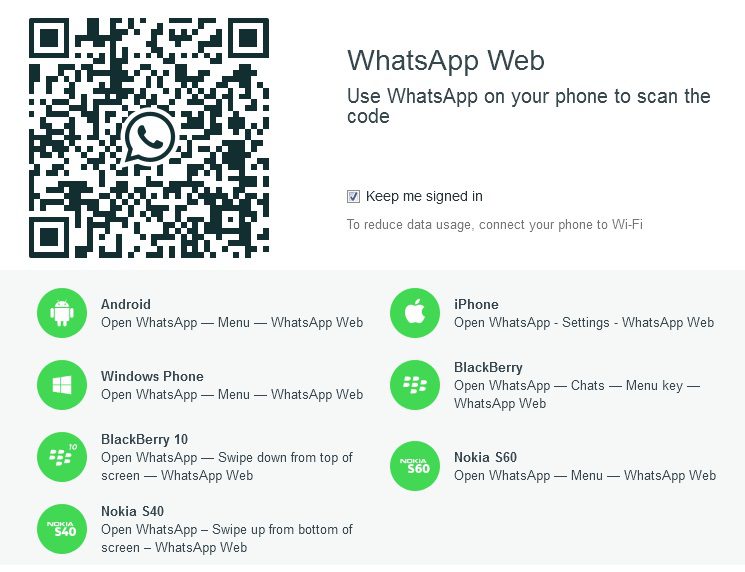Last updated on June 4th, 2020 at 10:34 am
Android users were using Whatsapp application on their Laptop/PC but now the Whatsapp Inc have extended this feature to iPhone users also.
The procedure of using Whatsapp on your Laptop/PC is same as Android users are using. Just to remind, first you have to open the www.web.whatsapp.com on your laptop/PC where you will see a QR code as per below picture.
Simultaneously open the Whatsapp on your phone and tap the setting menu where you will see “Whatsapp Web” just tap it, a camera will open on your phone. Now to scan the QR code on your Laptop/PC, just bring your phone in front of QR code and focus on it. On successful scanning of QR code, just follow further instruction on your phone and finally Whatsapp app on your Phone will open your Laptop/PC.
The biggest advantage of opening Whatsapp on your Laptop/PC is that the data used for sending/receiving text/photo/video will be consumed from the data plan used on your laptop, not from your phone data plan.
This new feature is not actually a software update to be received through the App Store. Instead, it is a server-side update for each account, so if you don’t find this feature in your iPhone, just wait for few days, it will eventually be rolled out to your phone too.